Following their return in last year’s Black Ops 6, emotes and sprays have once again made a comeback in Call of Duty: Black Ops 7. Giving players an opportunity to communicate with others who may not have their headsets or mics on, or simply don’t want to use them, sprays and emotes can be used in a game to interact with the game world or other players through little animations. For series veterans, using emotes and sprays may be pretty straightforward in Black Ops 7, but if you’re a newcomer or have rarely used them in the past, you might need to be pointed in the right direction.
How to use Emotes in Call of Duty: Black Ops 7
To use emotes in Call of Duty: Black Ops 7:
- Press and hold left on the d-pad.
- Press LB on Xbox, or L1 on PlayStation.
- Scroll through the emote list until you find the one that you want to use.
- Press A/X to select the emote and watch as your character performs the action.
For those on PC and using a mouse and keyboard rather than a gamepad, you’ll need to follow these steps:
- Press I on your keyboard.
- Press E to open up your emotes.
- Click on the emote you want to use.
How to Use Sprays in Call of Duty: Black Ops 7
Sprays are essentially graffiti-like graphics that you can tag the environment with. To do this in Black Ops 7:
- Press and hold left on the d-pad.
- Press RB on Xbox or R1 on PlayStation.
- Select one of your four equipped sprays assigned to one of the d-pad arrows.
Make sure that you’re aiming at where you want the graphic to be sprayed in the game world before opening the menus.
If you’re on PC, the process is very similar again, but just with a few changes for mouse and keyboard users:
- Press I on your keyboard.
- Press Q to open up your sprays.
- Select the spray you want.
It’s worth noting that you can change your equipped sprays and emotes at any time by heading to ‘Barracks’ from the multiplayer menu/lobby screen and selecting the ‘Customize’ option. From here, go to Emotes & Sprays, and then choose the emote or spray that you’d like to replace, followed by the one you want to replace it with. You can buy more emotes and sprays from the in-game store. Any level rewards and prestige rewards in Black Ops 7 are reserved for other cosmetics and more gameplay-focused goodies.
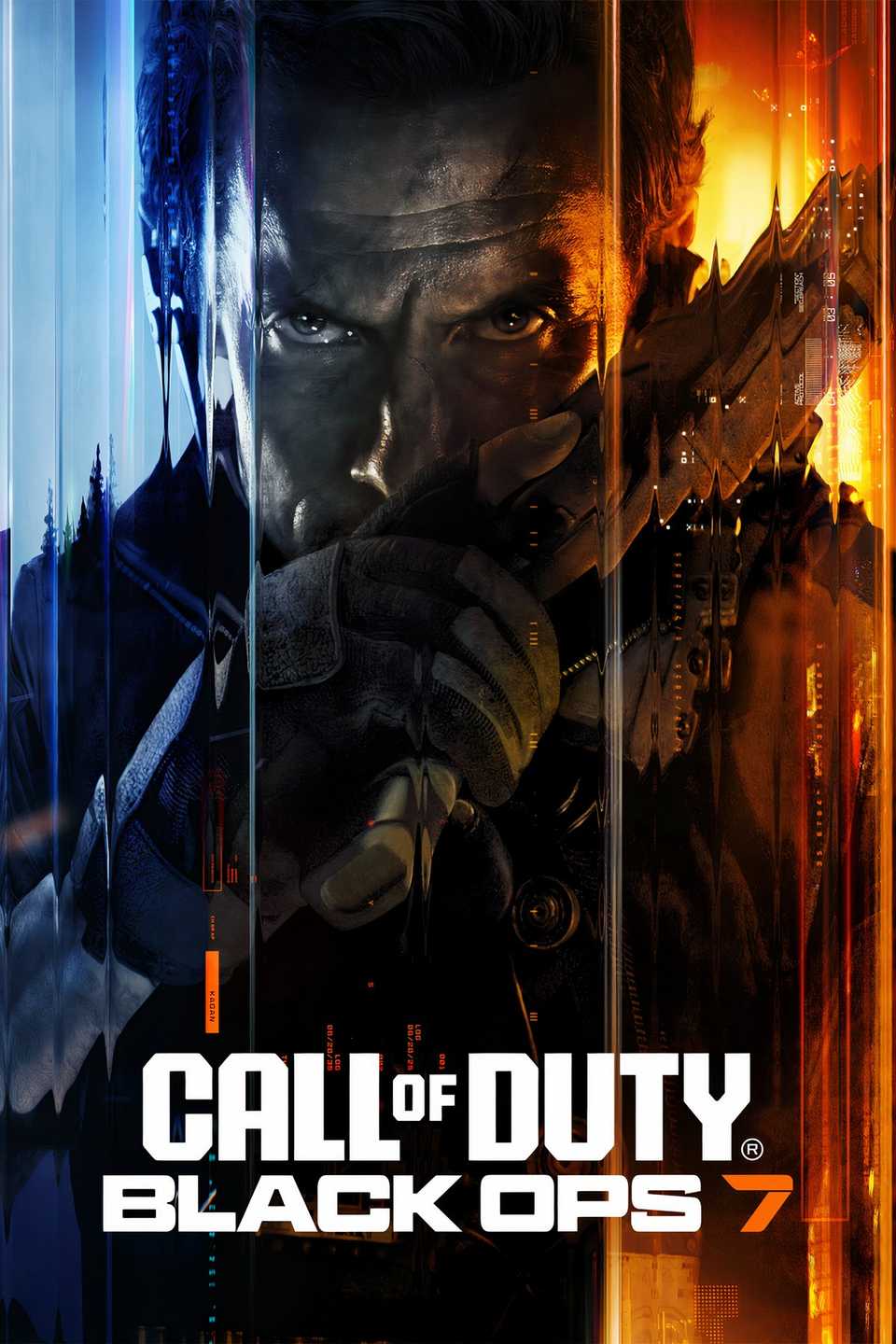
- Released
-
November 14, 2025
- ESRB
-
Mature 17+ / Blood and Gore, Intense Violence, Strong Language, Suggestive Themes, Use of Drugs



