How to Get and Use Signposts in Where Winds Meet
Signposts in Where Winds Meet allow players to place down messages that other players can read and interact with. The game allows players to post a message, a picture, and an emote that will show up in other players’ games in both solo and co-op modes, similar to how multiplayer messages in Soulslikes typically work.
However, the game doesn’t really do a great job of explaining how to get and use signposts in WWM, leaving players to figure out the details on their own. This guide covers everything there is to know about the signpost system and how it works. Here’s the breakdown.
How to Use Signposts in Where Winds Meet
How to Put Down Signposts
- Find a spot in the open world where you would like to place a signpost and stand on top of it.
- Open your Bag (B) and find unplaced signposts under Items -> Common.
- Select the signpost and choose “Place” when prompted.
-
There are four fields you can fill out when placing a signpost in WWM.
- Message: Type in the message that will show up when players interact with the signpost. Max 60 characters.
- Image (optional): Either take a picture right then and there or choose from any in-game screenshots you’ve taken beforehand.
- Appearance (optional): Select an emote that players will see (and can copy) when interacting with the signpost. Only unlocked emotes can be used.
- Assist Invitation (optional): Allows players to invite martial artists to assist them in combat. Only works near Hero’s Tombs, which qualify as Assist areas.
How to Check Signpost Interactions
While it is possible to go to the physical location where you placed a signpost to check on it to see what activity has taken place, there is an easier way. Press Enter in free roam to open your chat messages and open the “Notices” tab at the bottom. Here, navigate to the “My Signpost” tab to see all your previously placed signposts that are still active.
Signposts typically last for a little over two days. After this timer is over, they will disappear from the game. This timer can be extended by 10 hours by reinforcing the message using Timber (details on how to get Timber below). To do so, interact with a signpost and click on the hammer icon next to the Likes counter.
If you dislike a signpost, it will disappear from your world.
How to Get Signposts in Where Winds Meet
Signposts can either be bought from General Goods vendors or crafted using raw materials.
How to Craft Signposts
You can make signposts in Where Winds Meet using 2 Timber and 1 Raw Ore via crafting (no crafting station required). To do so, open your Bag (B) and select “Craft” in the bottom right corner. Then, go to Manual and you’ll find the signpost crafting recipe at the very top. If you have the necessary ingredients, you’ll be able to make some signposts right away.
- Timber can be obtained by chopping down trees with a bladed weapon.
- Raw Ore can be obtained by looting Ore veins found in the world. You can easily find Ore deposits by opening Map -> Herb icon -> Stones and choosing an Ore. The game will display all known locations of that Ore on your map, allowing you to track them easily.
Crafting signposts consumes 1 Stamina per attempt. 450 Stamina is restored every day.
Make sure to keep a reserve of Stamina available in case you need to craft any healing items.
Where to Buy Signposts
The following General Goods merchants sell signposts for 450 coins each in Where Winds Meet:
- Xiong Da, Peddler at Heaven’s Pier (Qinghe)
- Wang’s Woodcraft (Kaifeng City)
- Hu Niu’er’s General Goods (Kaifeng City)
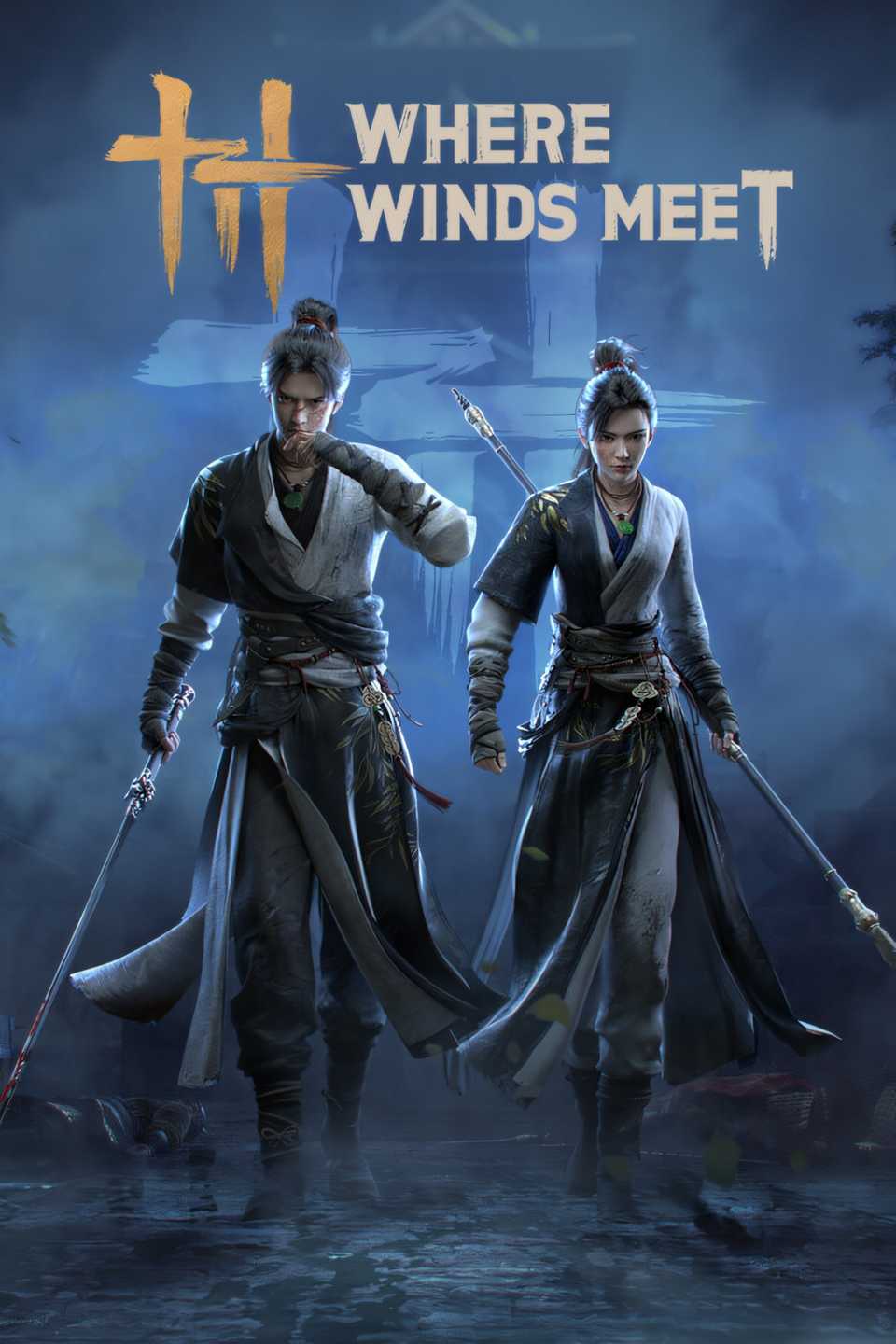
- Released
-
November 14, 2025
- ESRB
-
Teen / Use of Alcohol, Violence, In-Game Purchases (Includes Random Items), Users Interact
- Developer(s)
-
Everstone Studios
- Publisher(s)
-
NetEase, Inc.


